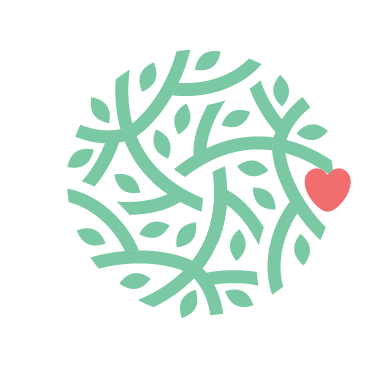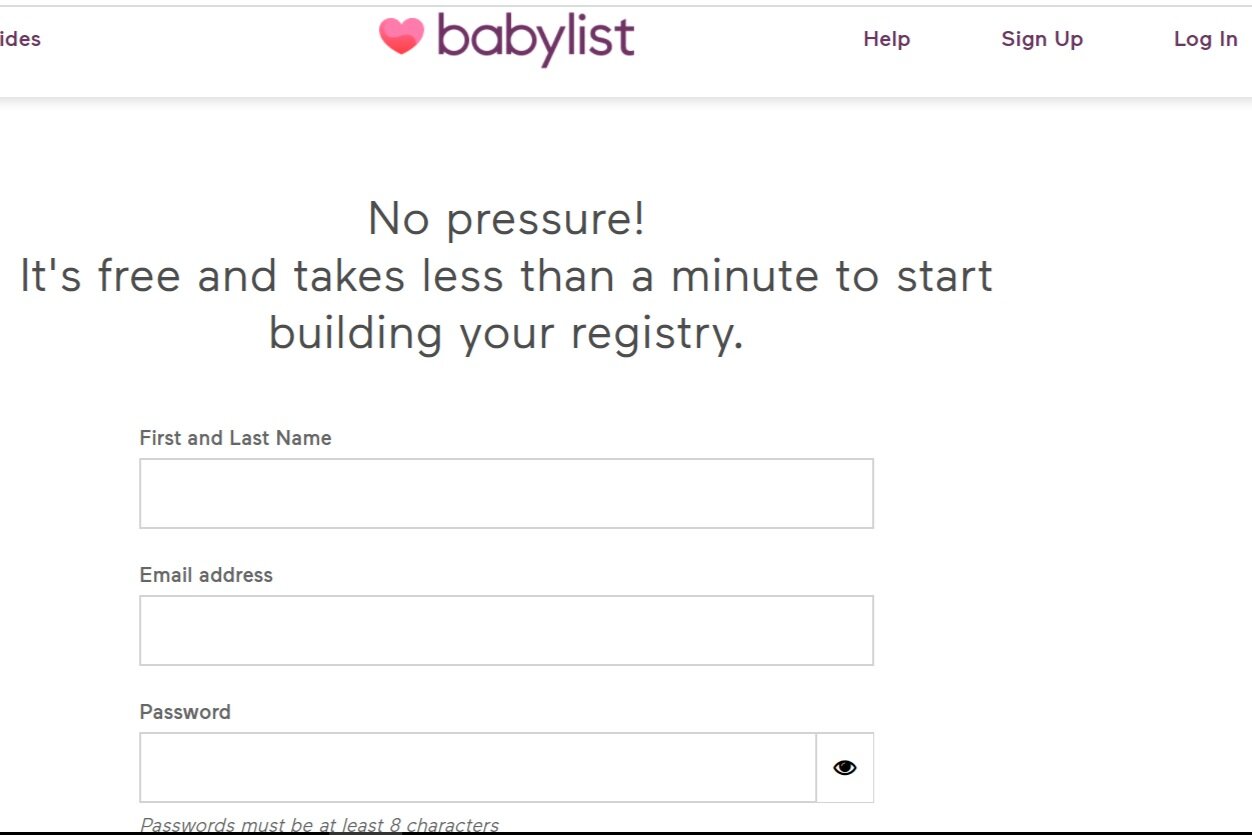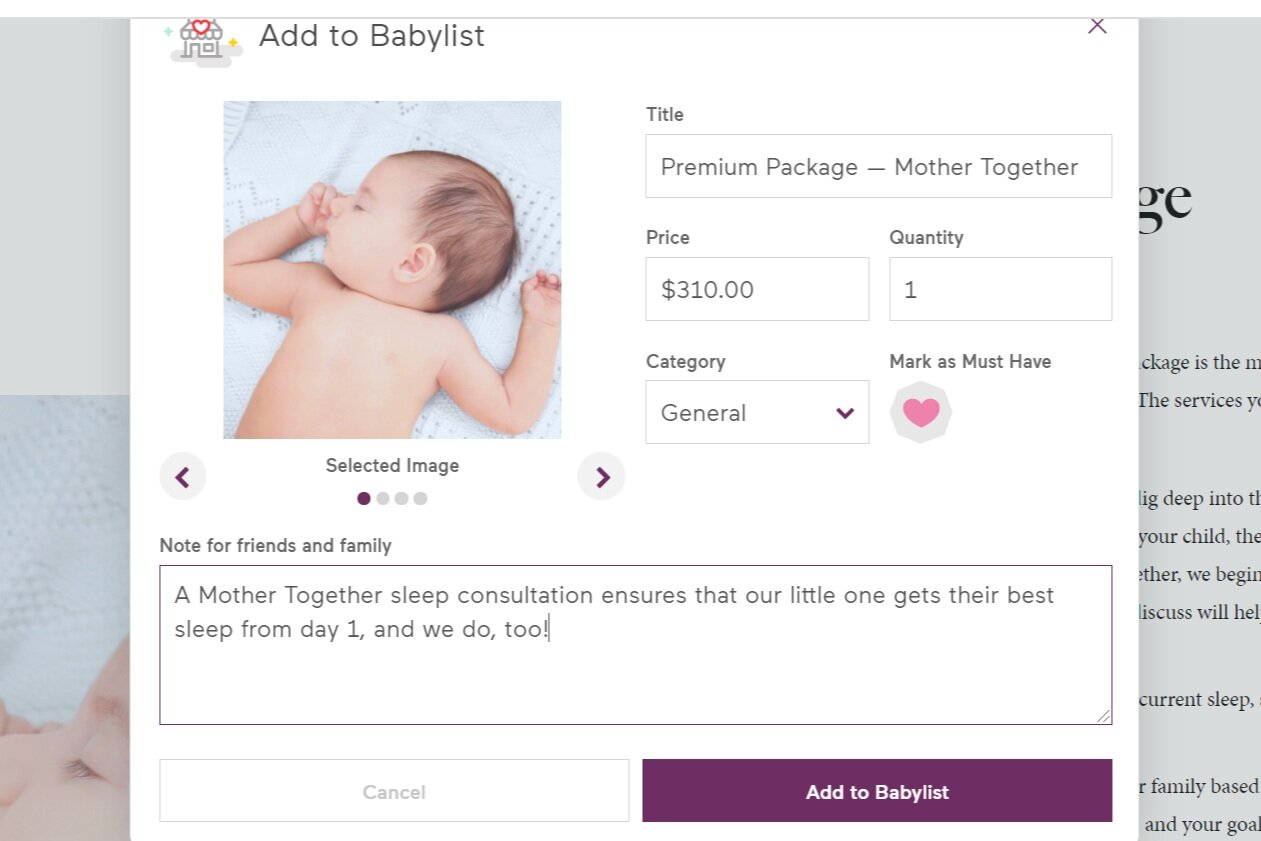How to Add a Sleep Consultation to Your Babylist Registry
First of all, I want to extend a huge congratulations to you on your growing family!
Did you know that in addition to all of the blankets and toys and teeny tiny clothing, you can REGISTER for a sleep consultation with Mother Together?
It’s true!
If I had known as a first-time mom that I could register for sleep on my baby registry, I would have in a heartbeat!
Let’s walk through it step by step from your smartphone or a desktop.
How to add a sleep consultation to your baby registry from your phone
Step 1:
Head over to www.babylist.com to download the Babylist app, or search Babylist onGoogle Play and the App Store.
Step 2:
Get signed up or signed in to your Babylist registry. You’ll be prompted to answer a few questions about you and your baby after you create your registry.
Step 3:
Use the Babylist web search function to head to www.mothertogether.com
Step 4:
Select Sleep from the drop-down menu.
Step 5:
Select the consultation you wish to add to your registry and click “Add to Babylist” at the bottom of the screen.
Step 6:
A selection screen will pop up.
Click the heart to mark your consultation as a “Must Have.”
Add a note for your friends and family to explain that your Mother Together sleep consultation is their chance to give you the gift of sleep!
Finalize the addition by tapping the “add” button at the top of the screen.
Congratulations!
The gift of sleep has been added to your registry! I seriously cannot think of a better gift to an expectant mother than the promise of sleep.
I cannot wait to work with you and your little one!
How to add a sleep consultation to your baby registry from your desktop
Step 1:
On your browser, go to www.babylist.com
Step 2:
Sign in or sign up for your FREE Babylist registry. You’ll be prompted to answer some questions about you and your baby.
Step 3:
Install the Babylist Button on your bookmarks bar. The website gives a great “how to” if you need help with this part!
Step 4:
In a new tab, go to www.mothertogether.com/sleep and select the consultation package that best suits your family’s needs.
Step 5:
With the product page open, simply click your “Add to Babylist” bookmark!
Step 6:
Make sure you tap the heart to mark as a Must Have registry item and add a note for your friends and family to explain that a consultation with Mother Together is their opportunity to give the gift of sleep!
Then, click the Add to Babylist button to confirm that addition to your registry!